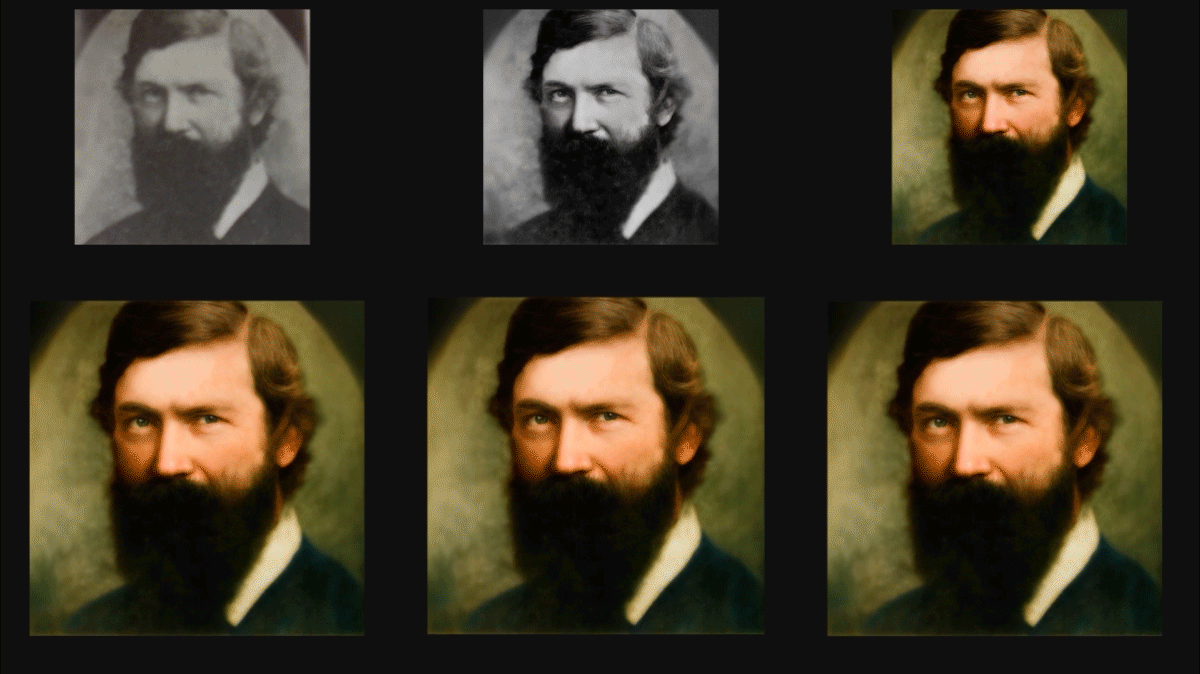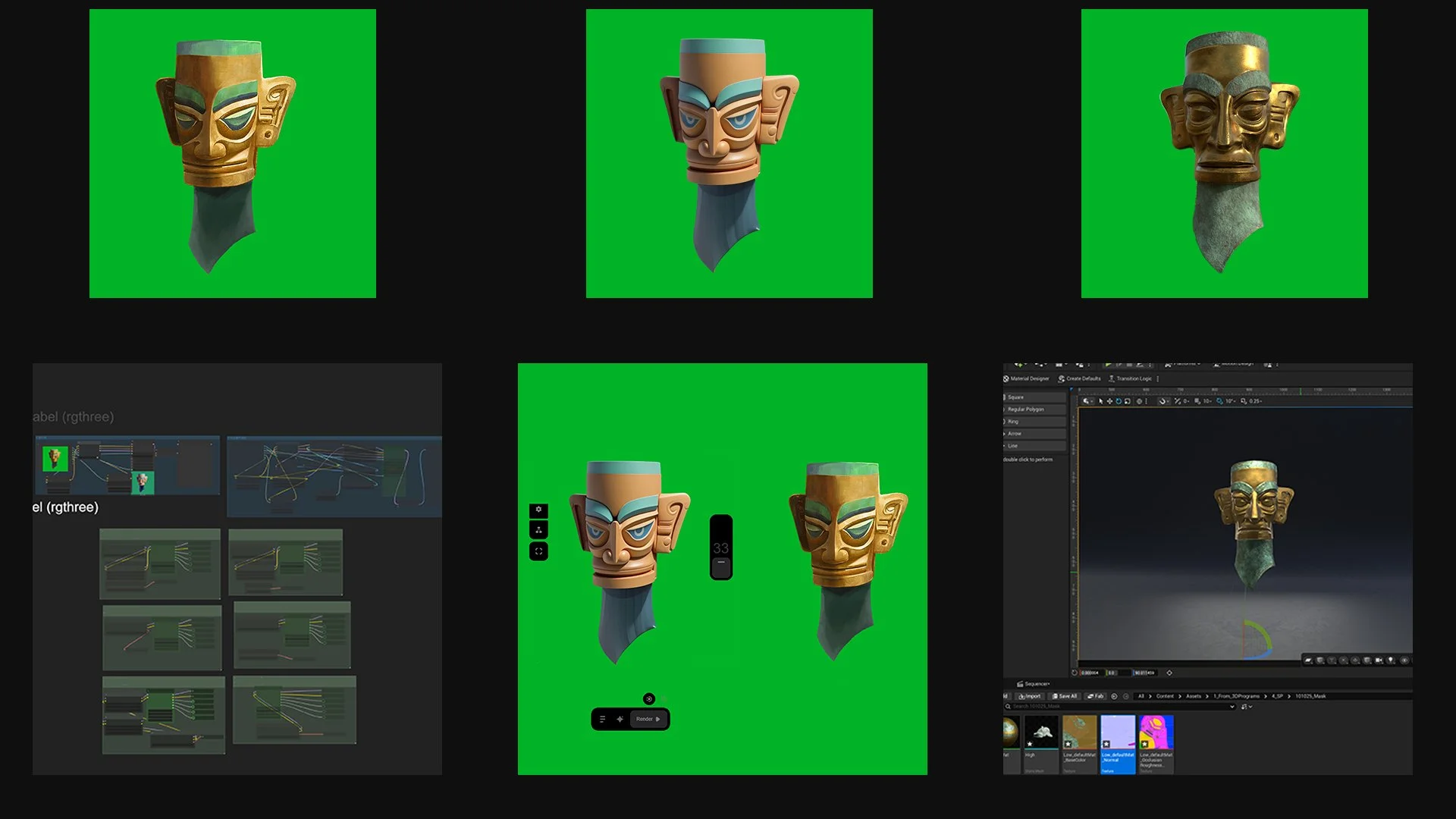AI-ASSISTED CREATIVITY
I integrate AI tools into my creative workflow to explore visual ideas faster and push the boundaries of imagination. Starting from low-resolution or blurry images, I use AI-driven enhancement and reference generation to refine them into high-quality visual concepts.
By combining my design and storytelling experience with AI-generated outputs, I develop detailed visual references that help guide sketch artists and art directors toward a unified creative vision.
Expression Sheet Sample
AI-to-3D Production Workflow
I design my 2D concepts in Photoshop, then use a ComfyUI setup with Nano Banana Live Link to generate 3D-like images directly from my paintings. From there, I use ComfyUI or TripoAI to produce an initial 3D base model that captures the form, proportion, and design intent of the concept.
These AI-generated models serve as a foundation — I bring them into ZBrushto refine the sculpt, fix topology, and enhance anatomical or structural accuracy. Afterward, I texture in Substance Painter, creating realistic materials and full PBR detail. The final assets are production-ready and integrated into Unreal Engine for cinematic and real-time use.
This hybrid workflow merges AI-assisted ideation with traditional craftsmanship, significantly reducing production time while preserving full artistic controlfrom concept to final render.